Configure custom search engines
Author: Azizi team / Release Date : August 28, 2018
Author: Azizi team / Release Date : August 28, 2018
As you know Azizi Search Engine use Google Custom search engine that can be create here cse.google.com or from adsense account directly as documented here.
In both cases the monetization can be enabled as documented here.
In your admin panel:
Creating a new Google Custom search engine:
Go to cse.google.com => create new engine:
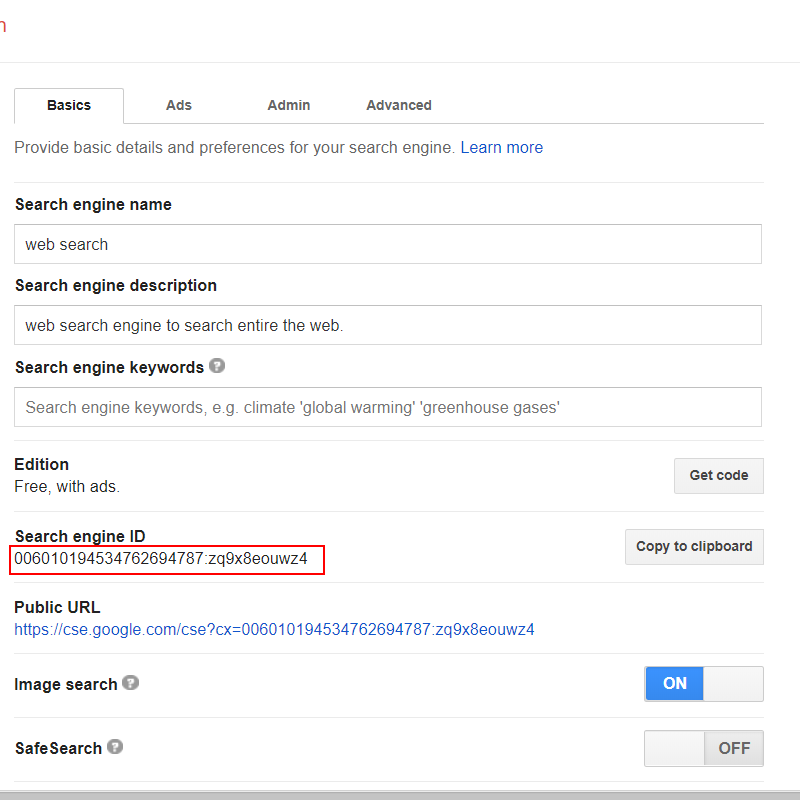
You just need to enable Search the entire web. In basics tab.
Use the same key of web search.
Use the same key of web search make sure just to enable Image search in basics tab.
Create a new search engine on cse.google.com & make it Search the entire web then go to the bottom in basics tab "Restrict Pages using Schema.org Types" enter "VideoObject" then click on update.
Create a new search engine on cse.google.com & make it Search the entire web then go to the bottom in basics tab "Restrict Pages using Schema.org Types" enter "NewsArticle" then click on update.
Create a new search engine on cse.google.com & make it Search the entire web then go to the bottom in basics tab "Restrict Pages using Schema.org Types" enter "Book" then click on update.
Create a new search engine on cse.google.com & make it Search the entire web then go to the bottom in basics tab "Restrict Pages using Schema.org Types" enter "Store" then click on update.
Create a new search engine on cse.google.com & make it Search the entire web then go to the bottom in basics tab "Restrict Pages using Schema.org Types" enter "Map" then click on update.
Deprecated.